Adobe Lightroom 4 can be a real resource hog and so it’s worth taking a look at your hardware to see how you can improve performance. I’ll be testing 1:1 preview rendering and jpeg exports on a mid 2012 MacBook Pro quad 2.3ghz unibody machine. First the machine was tested with the stock 4GB of RAM and then later with 16GB installed. Here are the results.
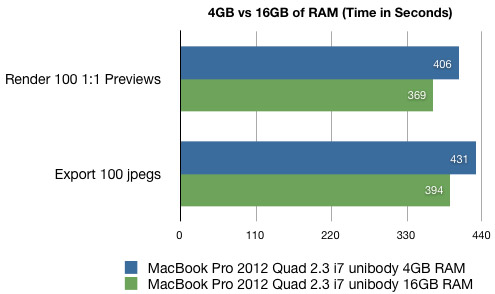
Lightroom is showing about a 10% increase in speed performance comparing 4GB to 16GB of RAM. Perhaps not a very significant performance gain in preview renders and jpeg exports. However, as I detailed before, increased RAM does allow you to run more programs along side Lightroom 4, such as Adobe Photoshop, and it does allow you to work for much longer before needing to restart. The increased RAM will also store your recently accessed Lightroom previews so those will load quickly.
This test machine had a traditional 5400rpm spinning hard drive which I opted for the increased capacity. If your wondering about an SSD drive, you may want to read this detailed post which determines that SSD drives have a marginal impact when rendering previews with Lightroom. Although an SSD drive will help with scrolling through thumbnails in the grid mode.
In short, more RAM will improve the overall usability of Lightroom 4 but performance benchmarks are not the best measure of those gains.
