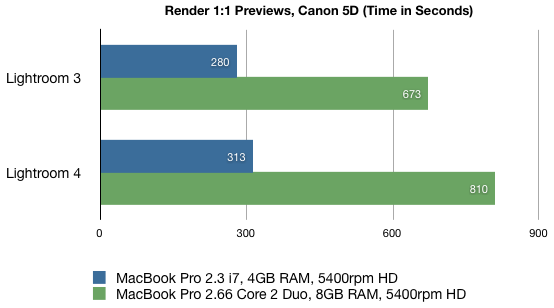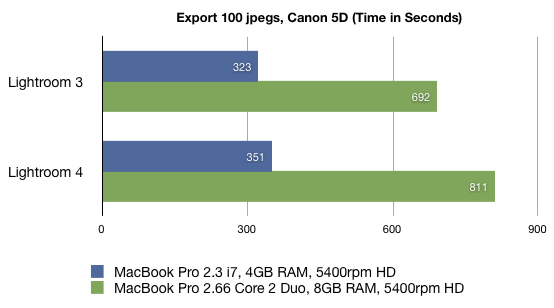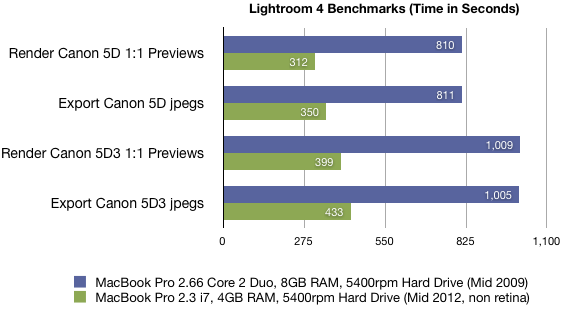iPhone X Photographs
This is a series of photos I created of the iPhone X. Apple products are exceptionally designed and manufactured and I was really inspired by the design of the iPhone X. The concept of these images is dramatic lighting that showcases the products form. I used a black background and lighting that came from a rear or side angle. I spent about a day and a half on the photography and another day on post-production. The wallpaper images are also my photos.
The first image, which show a crop of the front at an angle, was the first image I shot. This image was completed using a focus stacking technique. The image is comprised of 14 different images taken at incremental focus points that are later processed in post-production into one composite image. This time-consuming technique allows me to shoot at a very close distance yet maintain focus throughout. It also allows me to shoot an exposure just for the front speaker grill and not have that light affect any other part of the photo.
If you would like to reproduce these images, please contact Michael.
The straight-on front image of the face of the iPhone X was also a composite image. There is an exposure for each side, top, bottom, volume buttons, speaker and lens. Additionally, there is a overall image for the screen and notch. Shooting each element individually allowed me to light the product without compromising how each light affected another area. In post-production it is all put together into one image. A concern when using a composite technique is to make all the lighting even and appear natural when it all comes together.
The rear view is a composite image also using the focus stacking technique to maintain focus. This image uses 11 separate captures.
As you can see, achieving quality product photography is tremendously time consuming. Studio lighting always takes time and then adding the focus stacking technique makes for a long shoot. The end product is hopefully a great image. Let me know what you think in the comments.